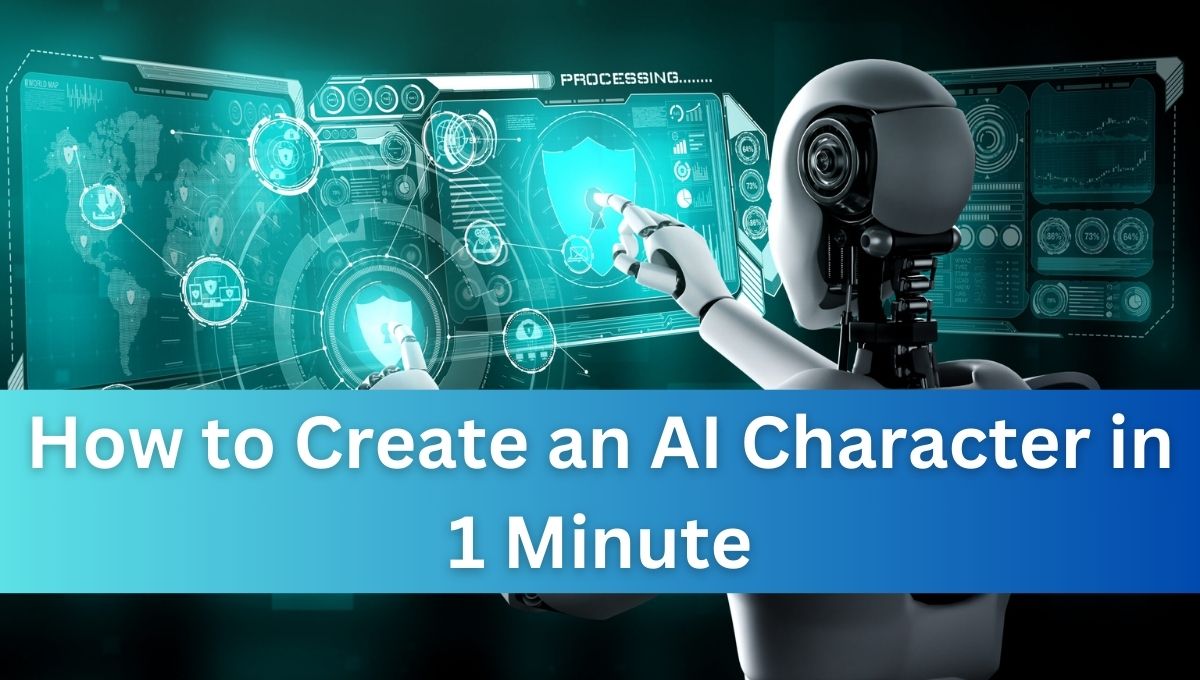How to Create an AI Character
How to Create an AI Character – Designing a character in AI may appear to be a complex job to do. However, with the right tools, you can create a character in a few minutes. We will guide you on creating a character with a voice and avatar using Leonardo.ai, DUPDub.com & TTSOpenAI.com. These instruments help generate a unique and expressive AI character suitable for a game, story, or other creative ventures.
Make a textual avatar with Leonardo.ai.
What is Leonardo.ai?
Leonardo.ai is an advanced system for producing detailed AI-generated images. It lets you create quality character drawings which can be the visuals of your AI character.
How to Create an Avatar?
Create an Account and Login.
- Go to Leonardo.ai and set up an account.
- Sign in to get access to dashboard.
Start a New Project.
- Hit “New Project” and name the character theme or story you are working on.
Generate a Character Design.
- Use Leonardo.ai’s character generator tool.
- Give prompts depicting characteristics of your character such as.
- Gender: Male/Female/Non-binary.
- Fashion: Futuristic, medieval, casual, etc.
- Personality traits: Friendly, mysterious, etc.
- Specific elements: Eye color, hairstyle, accessories.
- You might compose: “Generate young female soldier with short silver hair and green eyes wearing futuristic armor wielding a glowing sword.”.
Refine the Avatar.
- Leverage the refining tools available in Leonardo.ai to tweak colors, lighting or pose.
- Export the final image to your desired resolution.
Step 2: Make a Voice with DUPDub.com.
What is DUPDub.com?
DUPDub.com is a sophisticated TTS (Text-to-Speech) platform that produces human-like voice-overs in many languages and tones. It’s perfect for creating a distinct voice for your AI character.
how to create a voice
Register and Sign In.
- Visit DUPDub.com to register online.
- Click here to use the text-to-speech tools.
Choose a Voice.
- Look through the library of voices and pick a voice that fits the character. Consider.
- Age: Young, middle-aged, elderly.
- Tone: Warm, confident, familiar, enigmatic
- Choose a language and accent that fits your character.
Input Text.
- Write the conversation or screenplay for the AI Character.
- As an example, say: “Greetings, I am Nova – your personal guide to infinite possibilities”. Let’s go on this adventure together.
Adjust Settings.
- Modify the pitch, speed and emotion parameters of the voice for extra expressiveness.
Download the Audio.
- When you’re satisfied, download the audio file in a suitable format like MP3 or WAV.
Step 3: Use TTSOpenAI.com for Voice Improvements
What is TTSOpenAI.com?
TTSOpenAI.com offers exceptional text-to-speech technology that produces more nuanced, lifelike speaking capabilities for your AI character. It is helpful for complex emotional expressions and changeable vocal tones.
Steps to Use TTSOpenAI.com.
Create Account and Sign In.
- Go to TTSOpenAI.com and register.
- Log in to access voice synthesizing tools.
Select a Model.
- Select an AI voice that fits your character’s
- characteristics.
- Some models let us make changes so it can have a very clear voice.
Input Text.
- Use the text in DUPDub or come up with your own dialogue for your character.
- Make sure that the text fits the story or purpose of the character.
Customize the Voice.
- Change the emotional tone and speech rate.
- Try different settings to find the right balance for your character’s voice.
Combine with DUPDub’s Output.
- You can optionally enhance TTSOpenAI’s output by mixing it with DUPDub’s audio.
Download the Final Audio.
- Save the sound file in the format you want.
Step Four is to combine the image and sound.
Since you have the avatar as well as the voice, let’s combine them to form the character AI.
Tools for Integration.
Video Editing Software.
- You can use Adobe Premier Pro, Final Cut Pro or free alternatives like OpenShot or DaVinci Resolve.
- Put the avatar image and audio file into the timeline.
Animation Tools.
- Use software like Adobe Character Animator or Blender to make the lips and expressions of the avatar move according to the audio.
Presentation Platforms.
- You can demonstrate your AI character using platforms like Unity, Unreal Engine, or even PowerPoint to make it interactive.
Final Steps.
- Play the audio and see how the visual avatar performs for the character test.
- Change anything that requires synchronization and consistency.
Conclusion.
Using Leonardo.ai, DUPDub.com, and TTSOpenAI.com, you will be able to create a ready AI character in a few minutes. With these tools, the process becomes easier, so you can focus more on creativity and story-telling. Your AI Character can do anything from gaming to marketing, education to entertainment. It will capture your audience with its looks and life-like voice.